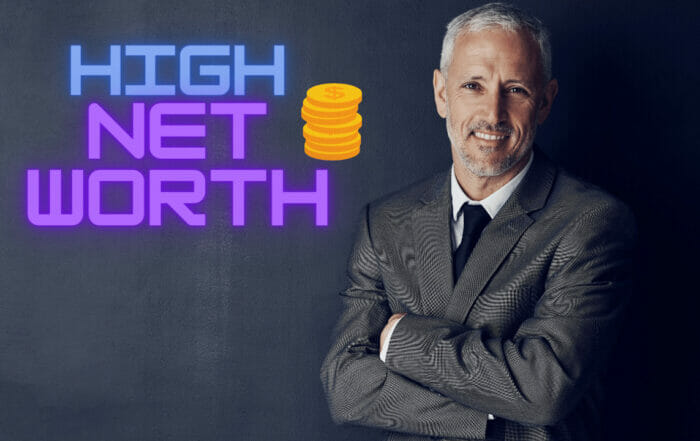In the ever-evolving world of email communication, staying updated with the latest requirements is crucial for success, especially when it comes to platforms like Gmail. From February 1, 2024, Gmail is implementing new rules that all email senders, particularly those using email automations or newsletters, must adhere to. Let’s break down what this means for you and how to stay compliant.
BRASS TACKS: Google is implementing new security measures for sending email. If you don’t prepare, your company emails could be blocked or marked as SPAM. In addition to the basic security configurations, consider adding a new domain for sending bulk emails to protect primary company emails from being marked as SPAM if your newsletter domain is blocked.
If you need help implementing these changes and are not an existing customer, please contact EVANCED, if you’re an existing customer, please send an email to the support email address to request help.
Understanding SPF and DKIM
Sender Policy Framework (SPF) and DomainKeys Identified Mail (DKIM) are email authentication methods that help in preventing spam. SPF allows email senders to define which IP addresses are allowed to send mail for a particular domain. DKIM, on the other hand, provides a way to validate a domain name identity associated with a message through cryptographic authentication.
The Impact of Being Marked as Spam
If a significant number of recipients mark your emails as spam, it’s not just your email at risk; your entire domain could be blocked by Gmail. This would mean that even legitimate emails to clients could end up in the spam folder, or worse, not delivered at all.
Essential Steps for Compliance
- Ensure Correct Setup of SPF and DKIM: Double-check that these are properly set up for your domain. This is your first line of defense in ensuring your emails are recognized as legitimate.
- Separate Email Addresses for Different Purposes: Avoid using your personal email address, like you@yourcompany.com, for bulk emails. Instead, create a dedicated address, such as newsletter@yourcompany.com. This helps in maintaining a clean reputation for your main email address.
- Consider a Separate Domain for Newsletters: For an added layer of safety, setting up a new domain exclusively for newsletter emails can be beneficial. This segregates your email marketing efforts from your main business communication, reducing the risk to your primary domain.
Additional Requirements from Gmail
Gmail’s new policies also include:
- Valid forward and reverse DNS records for sending domains or IPs.
- Usage of a TLS connection for transmitting email.
- Keeping spam rates below 0.10% as reported in Postmaster Tools.
- Formatting messages according to the Internet Message Format standard (RFC 5322).
- Not impersonating Gmail in From: headers.
- Adding ARC headers for forwarded emails, and a List-id: header for mailing lists.
- Setting up DMARC email authentication for your sending domain.
- Supporting one-click unsubscribe in marketing messages.
Preparing for the Change
If you’re sending more than 5,000 emails per day, these requirements are even more crucial. Compliance before the deadline can improve your email delivery rates significantly. Non-compliance, however, may result in your emails being marked as spam or not delivered as expected. If you need help implementing these changes and are not an existing customer, please contact EVANCED, if you’re an existing customer, please send an email to the support email address to request help.
Conclusion
Adapting to these new requirements need not be daunting. By ensuring the correct setup of SPF, DKIM, and considering the use of separate email addresses or domains for bulk emails, you can maintain a strong email presence. Stay informed and compliant, and your email marketing strategies will continue to thrive under Gmail’s new regulations.
About the Author
Grant Carmichael
Grant Carmichael is a seasoned Information Security Professional and Digital Marketer with over a decade of experience. As the founder of EVANCED.NET, he leads a team that helps businesses of all sizes achieve success through data-driven digital marketing strategies.
A devoted husband to Katie and father to Hadley and Hensley, Grant enjoys wake surfing on Lake Lanier and RV adventures with his family. Combining technical expertise with a personal touch, Grant and his team at EVANCED.NET are dedicated to delivering exceptional results for their clients.